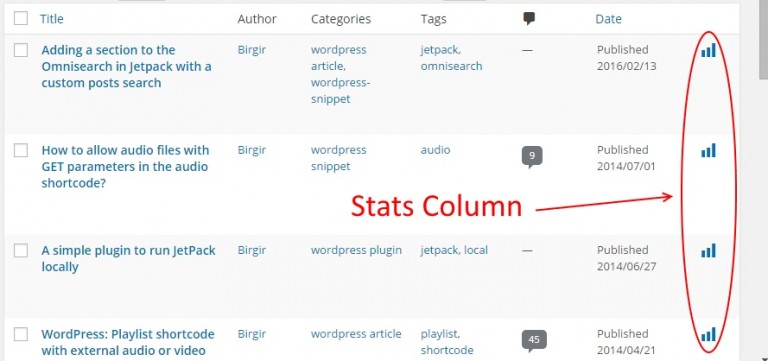A simple plugin to run JetPack locally
We don’t need to modify the wp-config.php file as before with:
define ('JETPACK_DEV_DEBUG', true);
to run JetPack in the development mode.
By using the jetpack_development_mode filter described here, we can construct this simple plugin:
<?php /** * Plugin Name: Run JetPack locally * Plugin URI: https://github.com/birgire/run-jetpack-locally * Author: birgire * Version: 0.0.3 */ // Activate the development mode: add_filter( 'jetpack_development_mode', '__return_true', PHP_INT_MAX );
to make your life easier 😉 and it’s available on GitHub.
This class method of the JetPack class contains the filter:
/**
* Is Jetpack in development (offline) mode?
*/
public static function is_development_mode() {
$development_mode = false;
if ( defined( 'JETPACK_DEV_DEBUG' ) ) {
$development_mode = JETPACK_DEV_DEBUG;
}
elseif ( site_url() && false === strpos( site_url(), '.' ) ) {
$development_mode = true;
}
return apply_filters( 'jetpack_development_mode', $development_mode );
}